The content below is taken from the original ( Google brings its ‘.new’ domains to the rest of the web, including to Spotify, Microsoft & others), to continue reading please visit the site. Remember to respect the Author & Copyright.
A year ago, Google rolled out “.new” links that worked like shortcuts to instantly create new Google documents. For example, you could type “doc.new” (without the quotes) to create a new Google Doc or “sheet.new” to create a new spreadsheet. Today, Google announced it’s is bringing the .new shortcuts to the rest of the web. Now, any company or organization can register their own .new domain to generate a .new shortcut that works with their own web app. Several have already done so, including Microsoft, which now has “word.new” to start a new word document, or Spotify, which who has “playlist.new” to start adding songs to a new playlist on its streaming app.
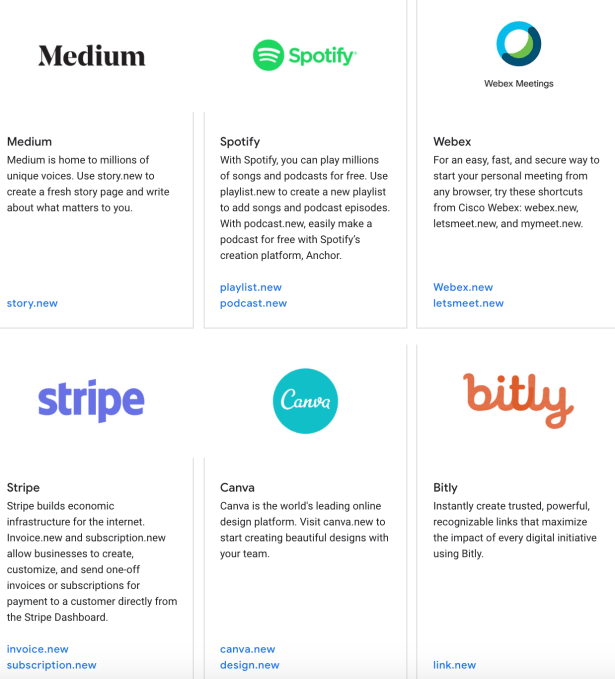 The domains are designed to get users straight to the action. That is, instead of having to visit a service, sign in, then find the right menu or function, they could just start creating.
The domains are designed to get users straight to the action. That is, instead of having to visit a service, sign in, then find the right menu or function, they could just start creating.
However, some of today’s new domains aren’t quite as seamless as Google’s own. Because most Google Docs users are already signed in into to Google, it’s easy to jump right to creating a new online document.
But other services aren’t used as often. That means Medium’s “story.new” doesn’t let you immediately start writing your blog post, unless you’re already signed in to Medium. If not, it drops you on a “Join Medium” sign-up page instead. This doesn’t make it necessarily any easier to use Medium — a better use case would have allowed the user to just start writing, saving their text under a temporary account, then prompt them to join Medium upon exit or clicking “publish.”
Meanwhile, Microsoft’s word.new, Word.new, a direct rival to Google’s own doc.new, isn’t yet resolving. (Google tells us some of the shortcuts aren’t yet ready, but should be soon.)
Other participants include sell.new (eBay), canva.new and design.new (Canva), reservation.new (OpenTable), webex.new and letsmeet.new (Cisco WebEx meeting room creation), link.new (Bit.ly), invoice.new (Stripe’s dashboard), api.new (launch new Node.js API endpoints from RunKit), Coda.new (Coda), music.new (create personalized song artwork for OVO Sound artist releases and more) and repo.new (GitHub). more), and repo.new (GitHub.)
Spotify also picked up podcast.new, which takes you to Anchor, in addition to playlist.new.
Considering the lineup, it’s clear that there’s not as much of a gold rush for these action-based domains as there they are for other top-level domains. There are some fun use cases, like Spotify’s, and practical ones like word.new, Word.new, but others are less compelling because they drop you on sign-up/sign-in pages because sign up/sign in pages as they’re not everyday services.
And some are just odd land grabs. Like Ovo Sound, the record label founded by Drake, which snagged “music.new” — a domain that you would think would go to a larger streaming service. (In fact, it’s somewhat surprising that Google’s own music service, YouTube Music, didn’t grab that one for itself.)
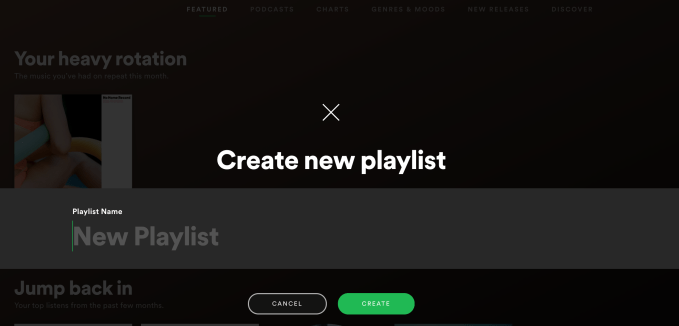
Google says any company can register these domains, all of which are secured over HTTPS connections like .app, .page .page., and .dev domains are.
Through January 14, 2020, trademark owners can register their trademarked .new domains. Starting December 2, 2019, anyone can apply for a .new domain during the Limited Registration Period.





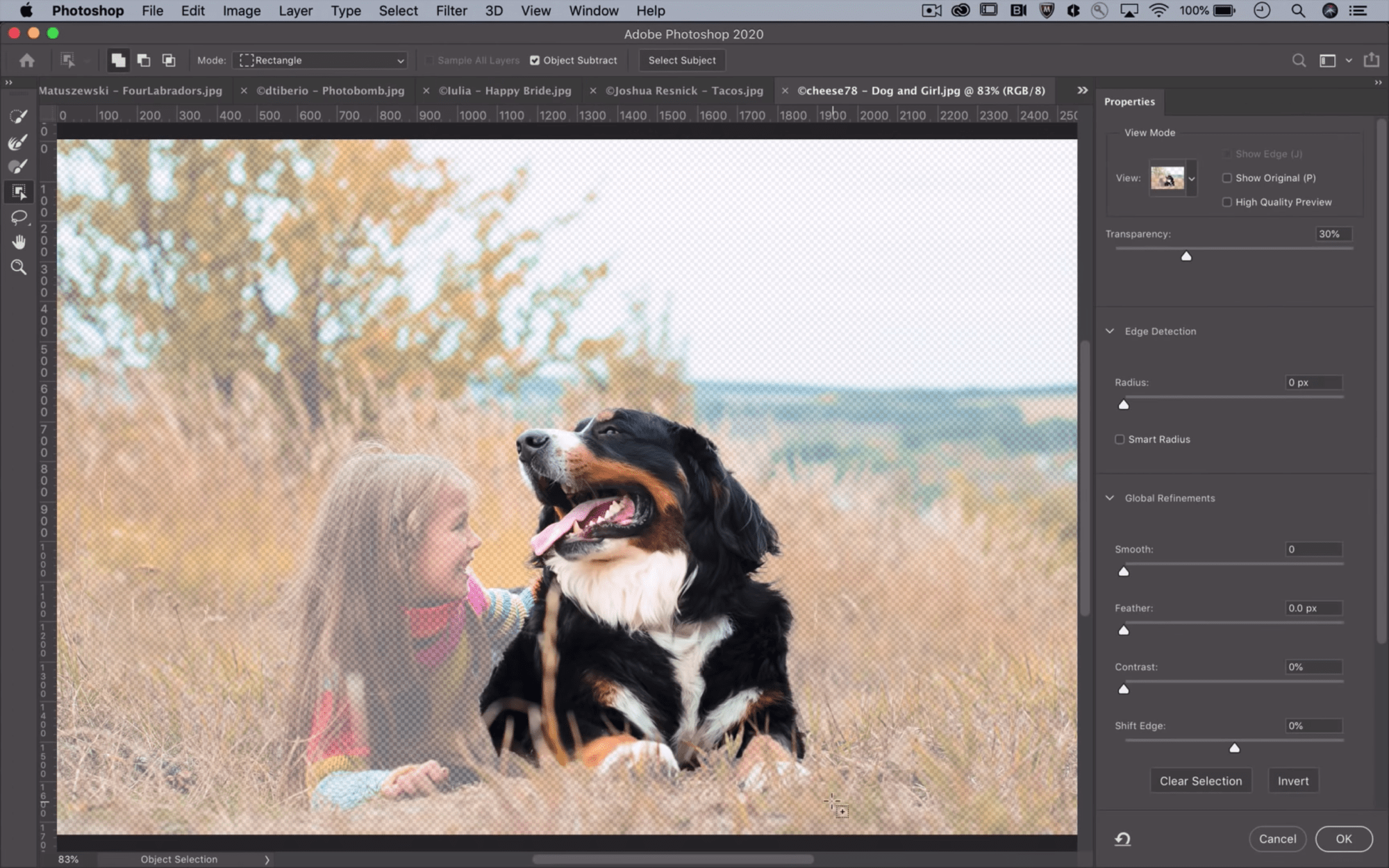 Isolating objects in Photoshop can be a painstaking process. If you want to select simple objects, the marquee or lasso tools will get the job done quickly. But if you're working on a complex subject, like a dog with frizzy fur or a shirt with lots o…
Isolating objects in Photoshop can be a painstaking process. If you want to select simple objects, the marquee or lasso tools will get the job done quickly. But if you're working on a complex subject, like a dog with frizzy fur or a shirt with lots o… Petroglyph, Lemon Sky and EA are finally ready to offer a glimpse at the Command & Conquer remaster, and it's evident the game won't veer far from its roots. A newly-posted first peek at the real-time strategy game shows that it really is just t…
Petroglyph, Lemon Sky and EA are finally ready to offer a glimpse at the Command & Conquer remaster, and it's evident the game won't veer far from its roots. A newly-posted first peek at the real-time strategy game shows that it really is just t…
 Windows 10 has three Startup Options, one is the Fast Startup (Hybrid), the Full Shutdown and the Hibernate mode. By default, the Hybrid Startup is selected. It does not fully shutdown the computer but keeps it in a standby mode
Windows 10 has three Startup Options, one is the Fast Startup (Hybrid), the Full Shutdown and the Hibernate mode. By default, the Hybrid Startup is selected. It does not fully shutdown the computer but keeps it in a standby mode



 Migrate to Windows 10 Using Microsoft’s New Desktop Analytics Service (Image Credit: Microsoft)
Migrate to Windows 10 Using Microsoft’s New Desktop Analytics Service (Image Credit: Microsoft) Migrate to Windows 10 Using Microsoft’s New Desktop Analytics Service (Image Credit: Microsoft)
Migrate to Windows 10 Using Microsoft’s New Desktop Analytics Service (Image Credit: Microsoft)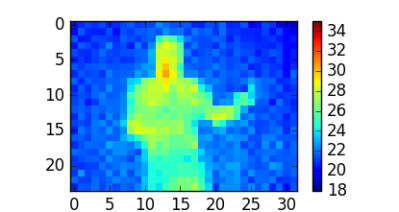

 Windows PE is a small version of Windows 10, which is primarily used to install, deploy, and repair Windows 10 for desktop editions. It means it doesn’t have all the features including the ability to capture or take a screenshot.
Windows PE is a small version of Windows 10, which is primarily used to install, deploy, and repair Windows 10 for desktop editions. It means it doesn’t have all the features including the ability to capture or take a screenshot. 
 Windows File Manager (winfile) is reborn!The
Windows File Manager (winfile) is reborn!The 
 In today’s post, we will share how to configure various basic Power Options; you can try yourself to improve power efficiency that impacts battery life and the overall performance of your Windows 10 device. Let’s delve in. What are Power
In today’s post, we will share how to configure various basic Power Options; you can try yourself to improve power efficiency that impacts battery life and the overall performance of your Windows 10 device. Let’s delve in. What are Power
 If you like to watch some videos every day on YouTube without searching for them, then this post will show you how to create a YouTube playlist using any video. It does not matter who uploaded the video – you
If you like to watch some videos every day on YouTube without searching for them, then this post will show you how to create a YouTube playlist using any video. It does not matter who uploaded the video – you As CD sales continue to fall, vinyl is becoming more and more popular of a music format. Some fans enjoy the bigger packaging and artwork while others claim vinyl playback produces a "warmer" tone compared to CDs and digital files. But vinyl doesn't…
As CD sales continue to fall, vinyl is becoming more and more popular of a music format. Some fans enjoy the bigger packaging and artwork while others claim vinyl playback produces a "warmer" tone compared to CDs and digital files. But vinyl doesn't…





