The content below is taken from the original ( How Cloudflare keeps employees productive from any location), to continue reading please visit the site. Remember to respect the Author & Copyright.


Cloudflare employs more than 1,200 people in 13 different offices and maintains a network that operates in 200 cities. To do that, we used to suffer through a traditional corporate VPN that backhauled traffic through a physical VPN appliance. It was, frankly, horrible to work with as a user or IT person.
With today’s mix of on-prem, public cloud and SaaS and a workforce that needs to work from anywhere, be it a coffee shop or home, that model is no longer sustainable. As we grew in headcount, we were spending too much time resolving VPN helpdesk tickets. As offices around the world opened, we could not ask our workforce to sit as every connection had to go back through a central location.
We also had need to be ready to scale. Some organizations are currently scrambling to load test their own VPN in the event that their entire workforce needs to work remotely during the COVID-19 outbreak. We could not let a single physical appliance constrain our ability to deliver 26M Internet properties to audiences around the world.
To run a network like Cloudflare, we needed to use Cloudflare’s network to stay fast and secure.
We built Cloudflare Access, part of Cloudflare for Teams, as an internal project several years ago to start replacing our VPN with a faster, safer, alternative that made internal applications, no matter where they live ,seamless for our users.
To address the scale challenge, we built Cloudflare Access to run on Workers, Cloudflare’s serverless platform. Each data center in the Cloudflare network becomes a comprehensive identity proxy node, giving us the scale to stay productive from any location – and to do it for our customers as well.
Over the last two years, we’ve continued to expand its feature set by prioritizing the use cases we had to address to remove our reliance on a VPN. We’re excited to help customers stay online and productive with the same tools and services we use to run Cloudflare.
How does Cloudflare Access work?
Cloudflare Access is one-half of Cloudflare for Teams, a security platform that runs on Cloudflare’s network and focuses on keeping users, devices, and data safe without compromising experience or performance. We built Cloudflare Access to solve our own headaches with private networks as we grew from a team concentrated in a single office to a globally distributed organization.
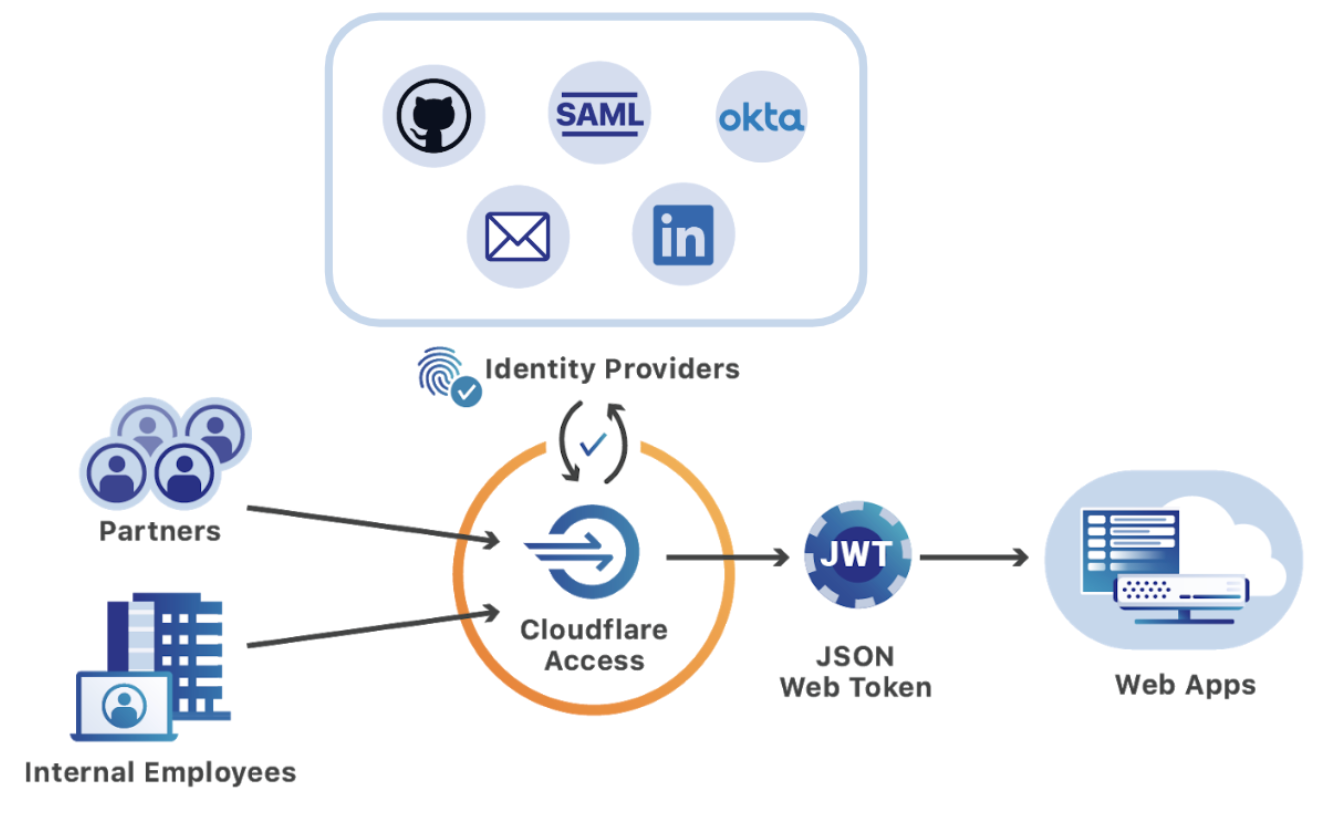
Cloudflare Access replaces corporate VPNs with Cloudflare’s network. Instead of placing internal tools on a private network, teams deploy them in any environment, including hybrid or multi-cloud models, and secure them consistently with Cloudflare’s network.
Administrators build rules to decide who should be able to reach the tools protected by Access. In turn, when users need to connect to those tools, they are prompted to authenticate with their team’s identity provider. Cloudflare Access checks their login against the list of allowed users and, if permitted, allows the request to proceed.
Deploying Access does not require exposing new holes in corporate firewalls. Teams connect their resources through a secure outbound connection, Argo Tunnel, which runs in your infrastructure to connect the applications and machines to Cloudflare. That tunnel makes outbound-only calls to the Cloudflare network and organizations can replace complex firewall rules with just one: disable all inbound connections.
To defend against attackers addressing IPs directly, Argo Tunnel can help secure the interface and force outbound requests through Cloudflare Access. With Argo Tunnel, and firewall rules preventing inbound traffic, no request can reach those IPs without first hitting Cloudflare, where Access can evaluate the request for authentication.
Administrators then build rules to decide who should authenticate to and reach the tools protected by Access. Whether those resources are virtual machines powering business operations or internal web applications, like Jira or iManage, when a user needs to connect, they pass through Cloudflare first.
When users need to connect to the tools behind Access, they are prompted to authenticate with their team’s SSO and, if valid, instantly connected to the application without being slowed down. Internally managed apps suddenly feel like SaaS products, and the login experience is seamless and familiar.
Behind the scenes, every request made to those internal tools hits Cloudflare first where we enforce identity-based policies. Access evaluates and logs every request to those apps for identity, giving administrators more visibility and security than a traditional VPN.
Our team members SSO into the Atlassian suite with one-click
We rely on a set of productivity tools built by Atlassian, including Jira and Confluence. We secure them with Cloudflare Access.
In the past, when our team members wanted to reach those applications, they first logged into the VPN with a separate set of credentials unique to their VPN client. They navigated to one of the applications, and then broke out a second set of credentials, specific to the Atlassian suite, to reach Jira or Wiki.
All of this was clunky, reliant on the VPN, and not integrated with our SSO provider.
We decided to put the Atlassian suite behind Access and to build a plugin that could use the login from Access to SSO the end user into the application. Users login with their SSO provider and are instantly redirected into Jira or Wiki or Bitbucket, authorized without managing extra credentials.
We selected Atlassian because nearly every member of our global team uses the product each day. Saving the time to input a second set of credentials, daily, has real impact. Additionally, removing the extra step makes reaching these critical tools easier from mobile devices.
When we rolled this out at Cloudflare, team members had one fewer disruption in their day. We all became accustomed to it. We only received real feedback when we disabled it, briefly, to test a new release. And that response was loud. When we returned momentarily to the old world of multiple login flows, we started to appreciate just how convenient SSO is for a team. The lesson motivated us to make this available, quickly, to our customers.
You can read more about using our Atlassian plugin in your organization, check out the announcement here.
Our engineers can SSH to the resources they need
When we launched Cloudflare Access, we started with browser-based applications. We built a command-line tool to make CLI operations a bit easier, but SSH connections still held us back from killing the VPN altogether.
To solve that challenge, we released support for SSH connections through Cloudflare Access. The feature builds on top of our Argo Tunnel and Argo Smart Routing products.
Argo Smart Routing intelligently routes traffic around Cloudflare’s network, so that our engineers can connect to any data center in our fleet without suffering from Internet congestion. The Argo Tunnel product creates secure, outbound-only, connections from our data centers back to our network.
Team members can then use their SSH client to connect without any special wrappers or alternate commands. Our command-line tool, `cloudflared`, generates a single config file change and our engineers are ready to reach servers around the world.
We started by making our internal code repositories available in this flow. Users login with our SSO and can pull and submit new code without the friction of a private network. We then expanded the deployment to make it possible for our reliability engineering team to connect to the data centers that power Cloudflare’s network without a VPN.
You can read more about using our SSH workflow in your organization in the post here.
We can onboard users rapidly
Cloudflare continues to grow as we add new team members in locations around the world. Keeping a manual list of bookmarks for new users no longer scales.
With Cloudflare Access, we have the pieces that we need to remove that step in the onboarding flow. We released a feature, the Access App Launch, that gives our users a single location from which they can launch any application they should be able to reach with a single click.
For administrators, the App Launch does not require additional configuration for each app. The dashboard reads an organization’s Access policies and only presents apps to the end user that they already have permission to reach. Each team member has a personalized dashboard, out of the box, that they can use to navigate and find the tools they need. No onboarding sessions required.
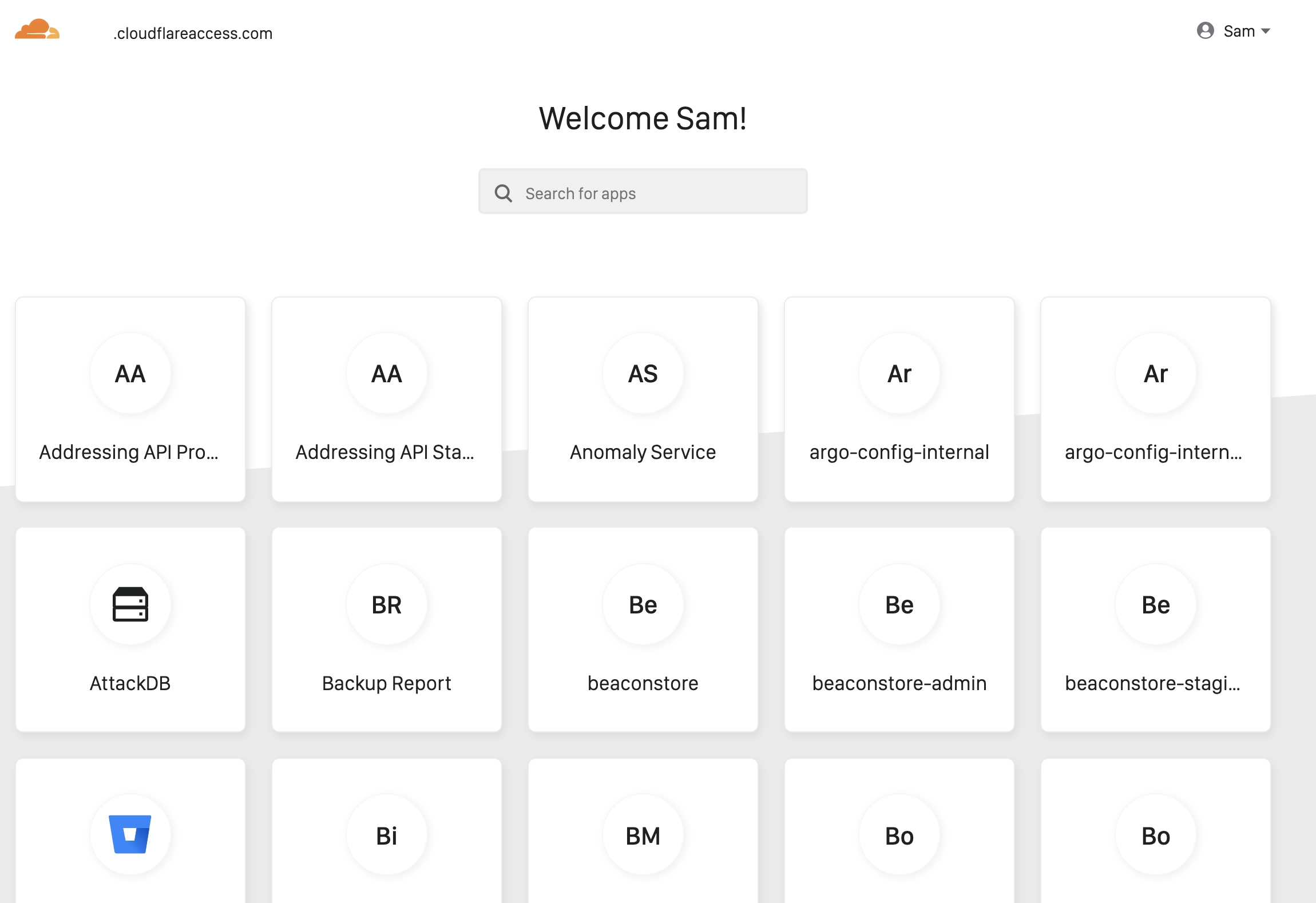
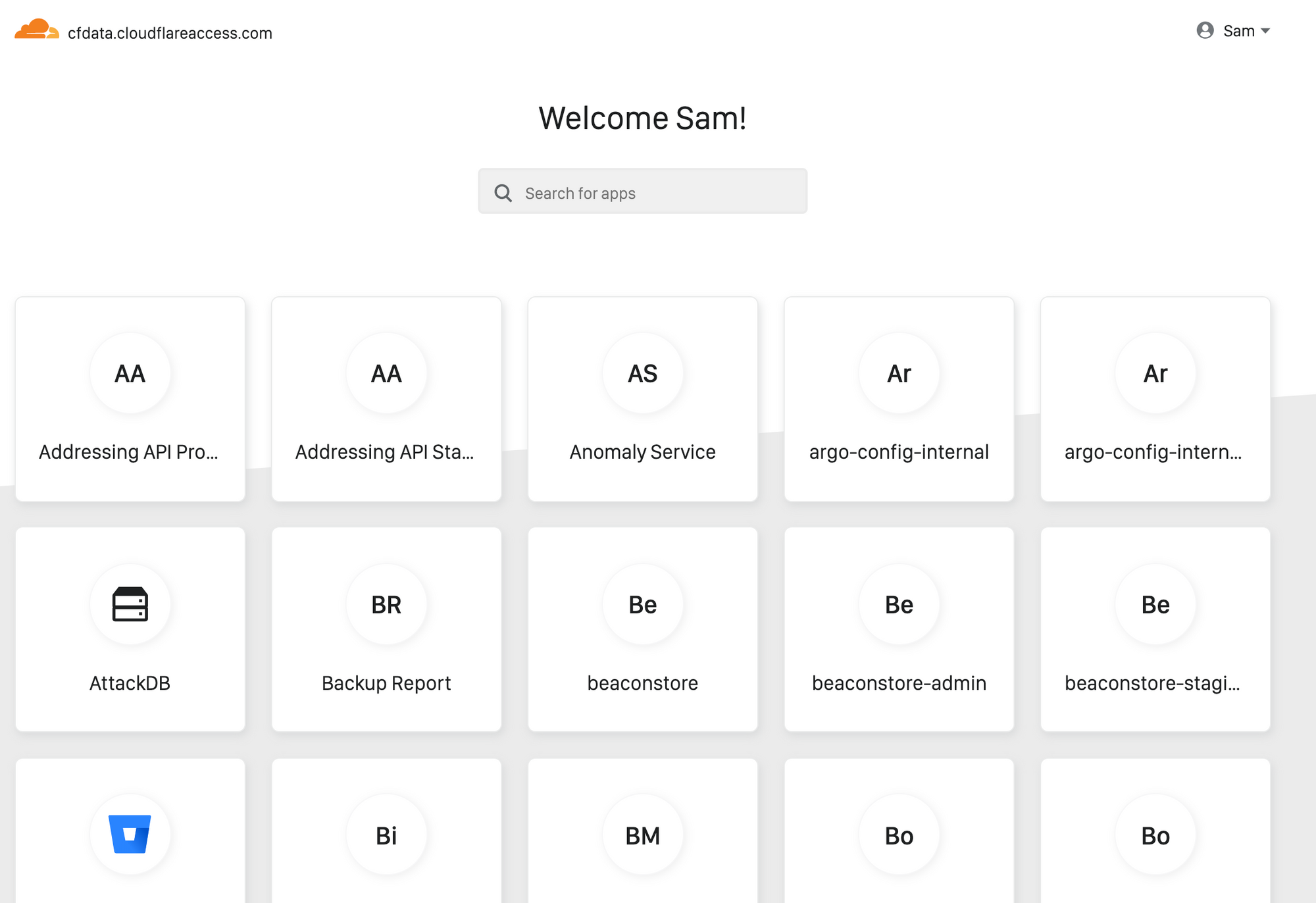
You can read more about using our App Launch feature in your organization in the post here.
Our security team can add logging everywhere with one-click
When users leave the office, security teams can lose a real layer of a defense-in-depth strategy. Employees do not badge into a front desk when they work remotely.
Cloudflare Access addresses remote work blindspots by adding additional visibility into how applications are used. Access logs every authentication event and, if enabled, every user request made to a resource protected by the platform. Administrators can capture every request and attribute it to a user and IP address without any code changes. Cloudflare Access can help teams meet compliance and regulatory requirements for distributed users without any additional development time.
Our Security team uses this data to audit every request made to internal resources without interrupting any application owners.
You can read more about using our per-request logging in your organization in the post here.
How to get started
Your team can use all of the same features to stay
productive from any location with Cloudflare for Teams. And until September 1, it’s available to any organization for free.
We recognize that the Coronavirus emergency has put a strain on the infrastructure of companies around the world as more employees work from home. On March 9, Cloudflare made our Teams product, which helps support secure and efficient remote work, free for small businesses through September 1.
As the severity of the outbreak has become clearer over the course of this week, we decided to extend this offer to help any business, regardless of size. The healthy functioning of our economy globally depends on work continuing to get done, even as people need to do that work remotely. If Cloudflare can do anything to help ensure that happens, we believe it is our duty to do so.
If you are already a Cloudflare for Teams customer, we have removed the caps on usage during the COVID-19 emergency, so you can scale to whatever number of seats you need without additional cost.
If you are not yet using
online and secure from any location. To find out more about Cloudflare for Teams, and if you or your employer are struggling with limits on the capacity of your existing VPN or Firewall, we stand ready to help and have removed the limits on the free trials of our Access and Gateway products for at least the next six months. Cloudflare employees are running no-cost onboarding sessions so you can get set up quickly.
You can review the details and sign up for an onboarding session here:
developers.cloudflare.com/access/about/coronavirus-emergency/
visit teams.cloudflare.com.
If you’re looking to get started with Cloudflare Access today, it’s available on any Cloudflare plan. The first five seats are free. Follow the link here to get started.
Finally, need help in getting it up? A quick start guide is available here.




